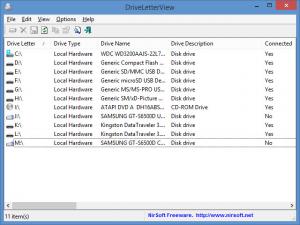DriveLetterView
1.46
Size: 0 Bytes
Downloads: 3154
Platform: Windows (All Versions)
The Windows operating system gives local, remote, optical and USB drives a letter. It will assign a letter to your hard drive, USB drive, CD drive, DVD drive, and all your other drives. Nir Sofer came up with an application that lets you view how driver letters are assigned: DriveLetterView. Launch this application, take a look at the list on its interface, and see how drive letters are assigned.
The aforementioned list covers the following details: drive letter, drive type, drive name, drive descryption, connection status, instance ID, device path, physical drive name, bus type, last update time, file system format, volume name, volume serial number, available free space, total storage space, percentage of available free space, product string, product revision, vendor string, serial number.
DriveLetterView can do a bit more than just display drive letter assignments. Select a drive and you’ll be able to: perform a speed test, change the drive letter, remove the drive letter if it's assigned to a USB device that you no longer use, view more information about the drive (open the Properties window).
Getting back to the fact that DriveLetterView displays drive letter assignments, I have to bring up that you can export information about selected drives as TXT files, that you can generate a HTML reports for selected drives, and that you can generate HTML reports for all drives.
DriveLetterView provides support for 32- and 64-bit Windows editions, any edition from Windows 2000 onward. You won’t have to install DriveLetterView on your Windows PC. You’ll only have to download an archive, extract its contents, and run the DriveLetterView executable. You’ll need to run DriveLetterView with admin rights if you want the application to be able to change/remove drive letters.
DriveLetterView is free software. All software applications published by Nir Sofer on NirSoft.net are freeware. Donations are appreciated.
View how drive letters are assigned to your drives. Change drive letters if you want to. DriveLetterView offers this sort of functionality for the great price of free.
Pros
DriveLetterView does not have to be installed. Lots of information about your drives is presented on the application’s interface. See how drive letters are assigned, change existing drive letters, view more information about drives. DriveLetterView is free software (donations are welcome).
Cons
None that I could think of.
DriveLetterView
1.46
Download
DriveLetterView Awards

DriveLetterView Editor’s Review Rating
DriveLetterView has been reviewed by George Norman on 14 May 2015. Based on the user interface, features and complexity, Findmysoft has rated DriveLetterView 5 out of 5 stars, naming it Essential